DA Migration Tool is a free tool for DirectAdmin that simplifies the mass migration of accounts from remote servers using cPanel or DirectAdmin control panels. With automated features, it reduces downtime during the migration of data, files, and emails between servers.
Simply install the DA Migration Tool plug-in on your server, set up the connection to the remote server, select the accounts you want to migrate, and let the tool handle the process.
Key Features
- Bulk migrate accounts from cPanel and DirectAdmin.
- Directly transfer files, emails, and databases, minimizing time and space used by temporary files. (Only from DirectAdmin servers)
- Remote authentication with SSH private/public keys or user/password.
- Bandwidth limit option.
- Visual progress output.
- Automatic IP address change in remote DNS zones at the end of migration.
- Preservation of PHP versions for domains and subdomains.
- Automatic suspension of the remote account at the end of migration.
System Requirements
- Linux CentOS 7, AlmaLinux 8/9.
- DirectAdmin version 1.56 or newer.
- Default PHP version 5.6, 7.x, 8.1, 8.2.
- SSH root access.
- Remote server with SSH access.
- Rsync installed on both local and remote servers.
- SSHPASS installed on the local server. (Only for connecting with username and password)
- IonCube loader installed.
Installation
To install, go to:
DirectAdmin > Extra Features > Plugin Manager > Add
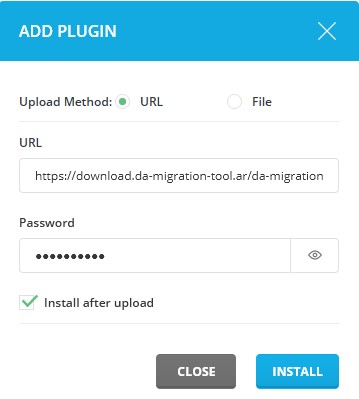
Enter the installer URL and your "admin" password:
Enjoy!